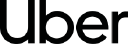Coda is the all-in-one doc that brings words, data, and teams together. It has the familiar start of a doc, the structure of a spreadsheet, the power of a database, and the functionality of specialized software, so you can create a bespoke workflow custom-fitted to your team’s needs. Coda starts as a document, so it comes with all the features you expect from document collaboration software (e.g. real-time co-editing, commenting, revision history, and tagging). From there, you can add tables and filter or visualize that information in a way that is more visually appealing and less brittle or error-prone than a spreadsheet. You can also integrate Coda with existing tools you use every day (e.g. automate Slack reminders, integrate Gmail with your CRM, sync your to-do list with Google Calendar, view JIRA tickets in one place). To get started quickly, we have a Gallery of published, copyable templates for the most common Coda use cases. More than 1 million users from companies like Robinhood, Square, The New York Times, and Uber use Coda to do everything from launch products to scale their business. Learn more at www.coda.io.
Why work with us
Businesses have run on documents, spreadsheets, and presentations for decades without much innovation. Coda aims to combine these disparate tools with powerful functionality for the modern era.
With Coda, you don’t have to decide on a form factor before getting started. You can have text, tables, and visuals on a single page.
While Coda is often compared to “out of the box” vertical solutions for team needs like project management, knowledge hubs, or databases, Coda provides the flexibility to scale down to a team’s simplest cases (like quickly taking notes) and scale up to handle every team’s unique workflows and practices.
With connectivity to third-party apps your team uses every day via Coda Packs and the Coda API, Coda is the all-in-one doc for all your team’s needs—from strategic planning and meeting cadence, to team and individual productivity.
Feature Highlights
- Pages help you stay organized without switching tabs. Text and tables live side by side, and each doc can have sub-pages. This means meeting notes and project plans can live in the same doc, and there’s no need to switch software as plans and projects grow.
- Tables and views keep information up to date across teams. From product launches to knowledge hubs, one table can appear in multiple docs with many different views—like a calendar view, Gantt chart view, or a filtered view of only the tasks assigned to your team—so everyone has the same, up-to-date information and can visualize or filter data to suit their needs. Learn how Intercom PMMs save one day a month working in Coda.
- Packs extend to other tools. For the tools you need to stay connected, Packs integrate with common software so you can do everything from connect your Salesforce contacts into a CRM table, to syncing your to-do list with Google Calendar.
- Automations put repeatable tasks on autopilot. Every automation is made of a trigger (“when”) and an action (”then”). You can automate other parts of your Coda docーlike a table, button, or a Packーto take care of whatever task you need, be it sending an email with a meeting agenda every Monday before standup, or sending a Slack message to teammates when a task needs attention.
- Competitive pricing saves money. Our enterprise pricing is custom and based on the number of paid Doc Makers (unlike a typical SaaS app’s pay-per-seat model). Doc editors and viewers are free, so you can deploy Coda for a fraction of what other modern SaaS apps cost. For example, Pinterest saves tens of thousands of dollars per quarter with Coda. Learn more at http://coda.io/pricing.
- Professional services ensure success. Coda's team is capable of handling small and large deployments of the product, so we can provide as much or as little support as you need. Our professional services division can lead end-to-end deployments, and dedicated Customer Success Managers can assist you with trainings and other implementation.